Tips:
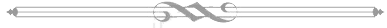
This page will allow you to print different types of banners. Currently, you can create a "Directional" or a "Checkered Banner". At minimum, you should create your banner with the Sale Type, Street Address, Date of Sale, and Time. If you are having your sale over more than one day, you can manualy type in the time frame (i.e. "Thurdsay and Friday"), otherwise you may choose a specific date using the "Pick a Date" link to the right of the field. Use the Direction option to guide your buyers to your location. You may want to consider using different color paper when printing out your banners to make them unique. You may print out as many banners as you wish. There is a maximum of 30 characters per field (otherwise the line won't fit on one page).